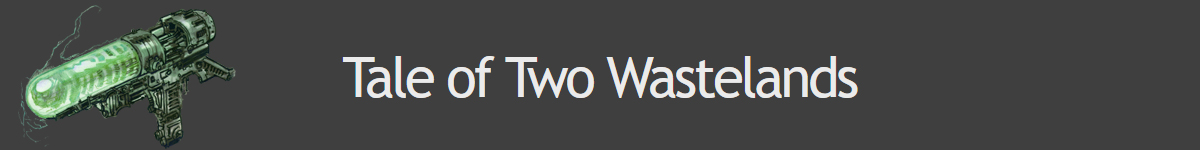[quote=RoyBatty]
I've already mentioned what it breaks, it breaks any and all image space modifiers. It has issues with transparency. It breaks water displacement so it cannot be used. It cannot be used with shader model 3 shaders.
[/quote]
Do you know why it breaks these things? Or is it just "it happens period?". That's the question I'm asking. Some of us like to get technical. Is it because Joe "x" say it does, and that's that across the board? I'm guessing it's "they have more experience than you. so, uh, buh bye noobie." kinda thing? We ALL know this happens from time to time. Now I'm not trying to debate peoples ideas or attitudes, just trying to help out when and where I can by asking questions and offering suggestions.
In chat you said it disables MSAA (hardware AA) and uses deferred (software AA, which is less efficient). You didn't like the crawlies, and I was wondering if the refresh was high enough, if there would be a problem- to that you replied "dunno". Nothing else was mentioned between me and you regarding this problem. I researched that, and that's also what I mentioned here.
Even though I have 3.0 model shaders and use the boost part I didn't notice the problems that's been referred to (brigher nights, interiors, etc.,.). Now this might be due to using the Reshade, I'm not sure. Might require further testing.
[quote=RoyBatty]
It's *your* choice to use, but to constantly disregard the fact that it is *not* compatible by half with the vanilla game is both annoying and bullheaded. To recommend it's use knowing these things and denying them is plain stupid.
[/quote]
As you say, it's my choice. If it works for me or others, I'm not sure why that's a problem for you or anyone else, other than having a simple difference of opinion since the problems havn't been a "problem" for me so far. They might be in the later. Just haven't come across, or necessarily noticed them yet. I've never asked you to troubleshoot any boost issues I've had other than posting things I've found that works, and might be of use to others. And as for being bullheaded, I'm NOT sure your actually referring to me here, since I'm fairly open about problems and working through issues with anyone I can. Though I can see with some people here, that's not going to be possible. Not compatible with "half the vanilla game"? is that because of image space modifiers being in pretty much all the game? What others problems does it cause to get to this number? If you or anyone else doesn't want to answer,that's fine, BUT that's doesn't make me BULLHEADED.
[quote=RoyBatty]
We don't just dislike or tell people not to use things because we personally don't like them, we do so because they have known incompatibilities and break the game. You're not the ones who provide support year in and year out for the project, we are, and we get awfully tired of explaining these same things over and over again to people who have issues.
[/quote]
As I said, a sticky that says you don't nor ever will support it covers any and all support, and has no relevance in my personal opinion. It seems to work for me, and I've yet to encounter a 'break' because of it. Maybe in time, I'll notice those things when I have time to research it more, and might even come to the same conclusion everyone else has, but, I do have the right to find out for myself? Now about purposely sharing mis-information? I've seen cases here and everywhere else where someone thought they understood something -gave an option- -sharing it often-, was told differently, then when they researched it themselves, they either accepted or reproved. Shouldn't everyone have that same opportunity? If you mean by "supporting" you don't want to discuss it period, that's cool. Is it a problem if others do? As I was saying earlier, with more information, forums members have the ability to help and troubleshoot things better, not just for others, but for themselves also. Speaking of support, I thought that's what everyone on the forums was trying to do? Me and you have two VERY different styles when dealing with people and issues. I'm hoping we can find a middle ground somewhere and work together on things.