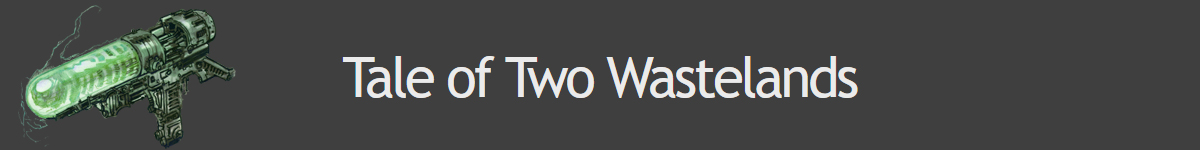This is my first time using the official instructions and using MO2. Normally I use NMM Community Edition I was always able to force a resolution using the following entries in FalloutPrefs.ini
[Display]
iSize H=986
iSize W=1912
However, even after making this change, it still insists on running it at 1680x1050 when windowed. Is this a MO2 thing, or something new with TTW? Where is it getting 1050 from? FNV's own loader doesn't have an option for 1912x986, nor 1080 (unless you choose full screen mode), so I can't change it there. What am I not doing? What am I doing wrong?
The forum has been set to read-only mode. For community discussion and questions, head over to our Discord: https://discord.gg/taleoftwowastelands
Game ignores my FalloutPrefs.ini [Display] settings
-
noobyorkcity
- Posts: 3
- Joined: Sun Jan 20, 2019 8:36 pm
- Risewild
- Posts: 3219
- Joined: Mon Oct 01, 2012 9:14 am
Re: Game ignores my FalloutPrefs.ini [Display] settings
Altering vanilla ini files is an outdated practice (that can lead to problems with the game) and shouldn't be done these days. You should change the settings on the falloutcustom.ini instead, since that one overwrites the vanilla game's ini files, keeping them clean and avoiding potential problems.
You can use MO2 to edit the "falloutcustom.ini" by accessing its "INI Editor":
You can use MO2 to edit the "falloutcustom.ini" by accessing its "INI Editor":
- To do this you need to click on the MO2's "Tools" button on the top left-ish, it looks like 3 connected white jigsaw puzzle pieces and one disconnected red piece (if you have button icons enabled).
- Then you click on the INI Editor option.
- Then you pick the falloutcustom.ini tab and can edit the ini settings or add new ones there.
Signature:
- Have a problem? Try checking our FAQ. It might have the solution for it.

- Want to mod your game, but not sure which mods to use? Check the recommended and incompatible mods threads and the Wasteland Survival Guide.

- Join our Discord Server.