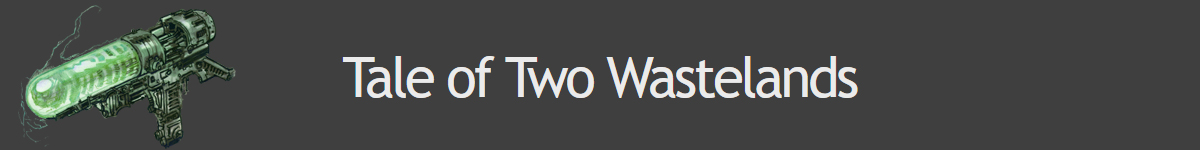Skyrim Guide https://www.nexusmods.com/skyrimspecial ... mods/25093
Abridged for New Vegas (You don't need and shouldn't use LOOT!)
DO NOT CLEAN FNV, FO3, TTW OR TTWYUP!
Initially:
- start with just vanilla TTW load order and TTWYUP
- create a mod group for all now installed files to get you to show 0 conflicts after running -veryquickshowconflicts
- install mod
- run -veryquickshowconflicts (will ONLY show conflicts caused by that new mod now)
- look at conflicts to see if they can be fixed or minimized by changing load order (on the new mod or another), if yes, do so and then run -veryquickshowconflicts again
- look at conflicts to see what needs to be patched (you can also check if any premade patches are available and install them).
- after everything has been patched and you are sure everything that now shows as conflicts is false positives, create mod groups to hide them (again, small focused mod groups for particular conflicts between 2 mods, not one huge one for everything)
- run -veryquickshowconflicts one last time to make sure you are back to 0 conflicts showing
- repeat for next mod