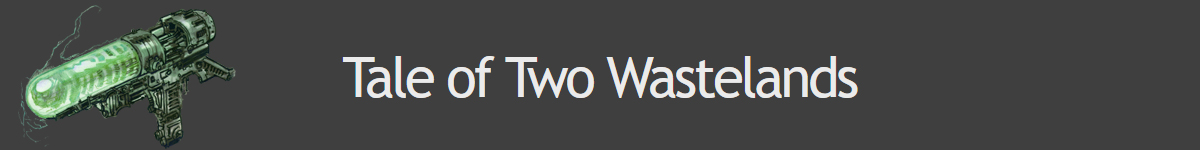Have something to say about Tale of Two Wastelands or have an idea for a new feature? Let us know here.
-
Bullfrog
- Posts: 146
- Joined: Mon Jun 13, 2022 3:01 pm
Post
by Bullfrog » Mon Aug 01, 2022 7:07 am
I'm using the regular print screen key.
Do you have "bAllowScreenShot=1" and "iScreenShotIndex" set to something valid in your "FalloutPrefs.ini"?
If you are using ENB Series, you may need a different key for screenshots as configured in "enblocal.ini"
-
Laclongquan
- Posts: 625
- Joined: Mon May 03, 2021 4:19 am
Post
by Laclongquan » Thu Aug 04, 2022 6:54 am
No enb.
The bAllow thingy is set but the index does not because i dont know about it.
What condition to set on that please?
-
Bullfrog
- Posts: 146
- Joined: Mon Jun 13, 2022 3:01 pm
Post
by Bullfrog » Thu Aug 04, 2022 9:05 am
"iScreenShotIndex" is the number of the screenshot, which gets appended to the file name, e.g. "ScreenShot5.bmp". It shouldn't be negative. I'm not sure about an upper limit. Every time a screenshot is created, this number gets increased by 1.
Apart from ENB, Stewie's Tweaks are also a point, where you can modify how screenshots are created. For example the option "bNoScreenshotPopup = 1" disables the upper left message, so one may think that no screenshot was created, although it was. There is also an "iScreenshotKey" setting, that allows to remap the screenshot key. Just search the file for "screenshot" and you will find all these settings.
-
Laclongquan
- Posts: 625
- Joined: Mon May 03, 2021 4:19 am
Post
by Laclongquan » Thu Aug 04, 2022 3:22 pm
Saw that index thing which set to 25...
Ưeirdly enough i never be able to take ss in ttw both 322 and 332. Prt scr always show blackwhite scanline and tilted view.
Souvenir does work in new cali though
-
Laclongquan
- Posts: 625
- Joined: Mon May 03, 2021 4:19 am
Post
by Laclongquan » Tue Aug 09, 2022 6:13 am
Like i said, no enb.
Prt scr button produced weird img of blackwhite, scanline, and tilted view.
Souvenir is a mod allow pressing o to take ss in dds format. In ttw it produce black dds of 6kb size.
Definitely something to do with ttw since 322 days.
I can take ss in new california though.
-
Laclongquan
- Posts: 625
- Joined: Mon May 03, 2021 4:19 am
Post
by Laclongquan » Wed Aug 10, 2022 6:44 pm
After changing a bit in mo2's ini. Anywhere related to ss. Its now possible to use souvenirs to take ss.
Good eniugh for me
-
Laclongquan
- Posts: 625
- Joined: Mon May 03, 2021 4:19 am
Post
by Laclongquan » Tue Jan 16, 2024 4:00 pm
FFS! I totally forgot to take note of what I did last time. So now a reinstall of FNV (thus all the nvse pluggins are lost) and installation of TTW332a make sure I get a bunch of problem with Screenshot. So I will document step by step
1. Ensure that screen resolution is divisible by 8. So I change both in Launcher to 1280x720, and in falloutpref ini to 1360x768. This one ensure that Print Screen now produce nicely correct size image.
Souvenir and the two commands produce image of desktop altabbing out, WTF!
Codac still black.
2. Codac guy said SUP too new. Which is possible since the working Souvenir was with much older SUP. I will wait a bit before downgrade SUP. Downgrade all the way to the version that last time Souvenir worked. No go. So now I upgrade sup again to newest version., uninstall Codac, and leave the Souvenir Lite Complete in but uninstall the esp version. This way I can occasionally hit O to see if it already work again without me knowing why. And otherwise I use Print Screen function for screenshot.
+++ Speculation: possibly this new upgrade to nvse and its pluggins being culprit, seeing that a lot of them has the word "rewrite their code from scratch" in their changelog. As there is a huge gap between nvse that fit 322, and to this modern day, I'd say this is the source.