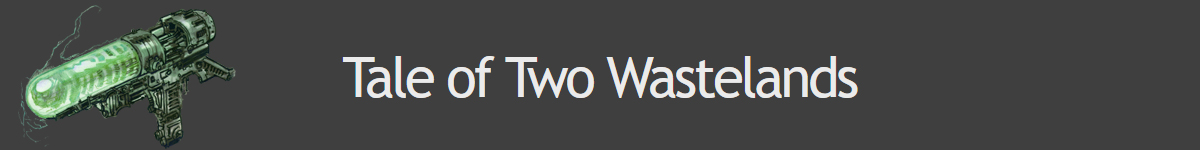The forum has been set to read-only mode. For community discussion and questions, head over to our Discord: https://discord.gg/taleoftwowastelands
"Unconverted mod!" message
- gec
- Posts: 12
- Joined: Wed Mar 16, 2022 7:42 pm
"Unconverted mod!" message
It was a mod that added some clothing items and was going to just add them via console but even after removing the files I'm still getting the message. Is there simply a way to disable the message? I acknowledge and accept any risks of adding unconverted mods.
I suppose I could find the message in FNVEdit and delete it although I wouldn't know where it is.
Edit: Removing the message works. Wouldn't recommend it. Thread can be deleted.
I suppose I could find the message in FNVEdit and delete it although I wouldn't know where it is.
Edit: Removing the message works. Wouldn't recommend it. Thread can be deleted.
- RoyBatty
- Gary
- Posts: 7742
- Joined: Sun Apr 27, 2014 10:26 am
- Location: Vault 108
Re: "Unconverted mod!" message
You simply have other improperly converted mods.
You can no longer ask for help if you circumvent things.
You can no longer ask for help if you circumvent things.

- InActionMan64
- Posts: 7
- Joined: Mon Mar 21, 2022 9:23 am
- Location: The Sink
Re: "Unconverted mod!" message
Got a follow up.
I have the unsupported message as well but can't track down which bad-boy is the culprit.
Is there a log(?) somewhere that identifies what triggered the message.
Cheers
I have questions  , really that's all I've got, Questions
, really that's all I've got, Questions  .
.
And suggestions .
.
Questions and Suggestions
and Suggestions  .
.
And Opinions
And suggestions
Questions
And Opinions
- InActionMan64
- Posts: 7
- Joined: Mon Mar 21, 2022 9:23 am
- Location: The Sink
Re: "Unconverted mod!" message
Did some digging and I think I've found 'an' answer.
In my case I did have a mod with the wrong version in my LO, but I fixed that.
Looking through the TTWGenericHandler script I think that iUnconvertedMod is not reset when loading a save that did have a mod with the wrong version.
Adding in 'Set iUnconvertedMod to 0' before the 'while iModIndex < iNumMods' seems to fix it.
The script still finds incorrect versions, I tested by adding an incorrect one.
Hope this helps, it seems to for me.
In my case I did have a mod with the wrong version in my LO, but I fixed that.
Looking through the TTWGenericHandler script I think that iUnconvertedMod is not reset when loading a save that did have a mod with the wrong version.
Adding in 'Set iUnconvertedMod to 0' before the 'while iModIndex < iNumMods' seems to fix it.
The script still finds incorrect versions, I tested by adding an incorrect one.
Hope this helps, it seems to for me.
I have questions  , really that's all I've got, Questions
, really that's all I've got, Questions  .
.
And suggestions .
.
Questions and Suggestions
and Suggestions  .
.
And Opinions
And suggestions
Questions
And Opinions
- RoyBatty
- Gary
- Posts: 7742
- Joined: Sun Apr 27, 2014 10:26 am
- Location: Vault 108
Re: "Unconverted mod!" message
Fix your mods, start a new game.
Can you not see in the script DO NOT EDIT THIS SCRIPT?
Can you not see in the script DO NOT EDIT THIS SCRIPT?

- InActionMan64
- Posts: 7
- Joined: Mon Mar 21, 2022 9:23 am
- Location: The Sink
Re: "Unconverted mod!" message
I've posted a comment to all the mods I used that misreport their version number.
They are all TTW ports of FO3 mods. I think the authors just didn't update the version number when they ported them, as I have yet to experience any TTW specific bugs in them.
My comment about the script was only meant as a suggestion, I can see that the message is designed as a half-measure between having to bug fix for other peoples mods or just kicking them out the game entirely.
I still think including the ModIndex or mod-name in the message (or a log file) would help users identify which mod was the problematic one, so when they do start again they know which mod to exclude (if the author hasn't updated it of course)
Many thanks for the feedback, always appreciated
They are all TTW ports of FO3 mods. I think the authors just didn't update the version number when they ported them, as I have yet to experience any TTW specific bugs in them.
My comment about the script was only meant as a suggestion, I can see that the message is designed as a half-measure between having to bug fix for other peoples mods or just kicking them out the game entirely.
I still think including the ModIndex or mod-name in the message (or a log file) would help users identify which mod was the problematic one, so when they do start again they know which mod to exclude (if the author hasn't updated it of course)
Many thanks for the feedback, always appreciated
I have questions  , really that's all I've got, Questions
, really that's all I've got, Questions  .
.
And suggestions .
.
Questions and Suggestions
and Suggestions  .
.
And Opinions
And suggestions
Questions
And Opinions
- RoyBatty
- Gary
- Posts: 7742
- Joined: Sun Apr 27, 2014 10:26 am
- Location: Vault 108
Re: "Unconverted mod!" message
Yes, I think we can add what mod it is or index that is causing the problem.
These mods give this error because they have not been loaded and saved in GECK, which means whoever "ported" them did a half-assed least effort job. That's an indication that you probably do not want to be using that mod.
We don't subscribe to "works for me" because the game is incredibly complex and TTW makes so many changes to things that people NEED to look at the mods records and make sure they do not break functionality, because we get sick of "my game breaks at this point, it's not my mods" and it turns out to be their mods. It's just a waste of your time and ours.
These mods give this error because they have not been loaded and saved in GECK, which means whoever "ported" them did a half-assed least effort job. That's an indication that you probably do not want to be using that mod.
We don't subscribe to "works for me" because the game is incredibly complex and TTW makes so many changes to things that people NEED to look at the mods records and make sure they do not break functionality, because we get sick of "my game breaks at this point, it's not my mods" and it turns out to be their mods. It's just a waste of your time and ours.

-
beesnot83
- Posts: 1
- Joined: Sat Apr 02, 2022 1:45 pm
Re: "Unconverted mod!" message
I still think including the ModIndex or mod-name in the message (or a log file) would help users identify which mod was the problematic one, so when they do start again they know which mod to exclude (if the author hasn't updated it of course)
video downloader mobdro app
video downloader mobdro app
- gec
- Posts: 12
- Joined: Wed Mar 16, 2022 7:42 pm
Re: "Unconverted mod!" message
Maybe I wasn't clear enough but I was getting the message after disabling all of my mods. I could not even find which mod would have been causing it at that point.
- RoyBatty
- Gary
- Posts: 7742
- Joined: Sun Apr 27, 2014 10:26 am
- Location: Vault 108
Re: "Unconverted mod!" message
If you have broken mods, you need to start a new game after fixing/removing them.