...Well sorta. For now, just a header, wallpaper, and icon. I'm just getting into graphic editing and I'm willing to take requests for anything TTW related. I enjoy doing it and would like the practice.

![]()
![]()
[collapsed title=Wallpaper]  [/collapsed]
[/collapsed]
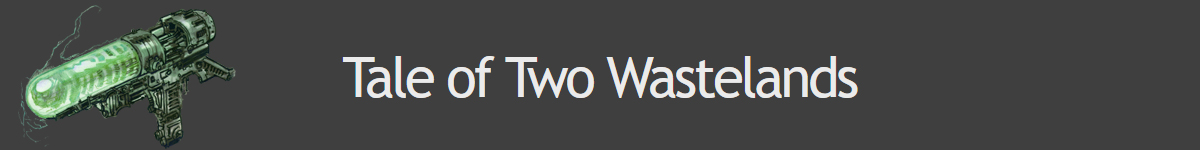
...Well sorta. For now, just a header, wallpaper, and icon. I'm just getting into graphic editing and I'm willing to take requests for anything TTW related. I enjoy doing it and would like the practice.

![]()
![]()
[collapsed title=Wallpaper]  [/collapsed]
[/collapsed]
Looks pretty slick! Feel free to check out my replacers thread and use anything there as a template if you're interested in making in game menu/ loading screens/ logos! All my screens are 16:10 but changing the aspect ratio is as easy as resizing the image.
My project Dash is on Kickstarter!
That actually sounds like a fun little project to work on in between classes. I know there was about 40 loading screens in New Vegas, so it'll be a little work before I get something done, but it'll give TTW a more professional vibe (not that it isn't already professional, but it'll make it feel more complete.) :D I already have a loading wheel done and contacted Secession Studios about using one of their compositions for the main title music (It's royalty free for non-profit videos, but it said nothing about games, so I shot an email over to them).
You can actually use the unique FO 3 and DLC loading screens too, as well as a few TTW specific screens. Gets the total up around 100ish. You can also use my loading screen demo, which makes the color of text specific to the game the loading screen was from, changes the generic tips to a white color, and limits the tips to the wasteland they came from.
My project Dash is on Kickstarter!
Whoops, forgot about FO3 and the DLC. It's not like this is a merge of the two games...  I currently have it so that ALL text is white including the menu, but your loading screen demo sounds better. Variation is nice. :)
I currently have it so that ALL text is white including the menu, but your loading screen demo sounds better. Variation is nice. :)
Okay my list so far:
Loading Wheel - Completed
Loading Screen Text Color - Completed thanks to your mod. Still have to check it out though. :)
Main Menu - Completed (I have a few, but I like my "better" version of the wallpaper that I have posted above)
Main Menu Title - Completed
Main Menu Font Color - Completed (Currently White, but I can make it match the HUD color)
**Main Menu Music - Waiting on Permission, but anyone can really throw in any song they like anyway
Loading Screens - Like 3/100...
No Pause Menu Blur - Completed
Intro Bethesda/Obsidian Startup Screens - Completed (I'll probably use yours as I like them.)
I'm also going to make them all in 1920x1200/1080, but I'm going to make an alternative version where they are the original sizes, that way no one can complain about menu lag. :) Takes like ten seconds to resize them anyway.
My projects folder just keeps getting bigger and bigger. :D
Edit: **I contacted Secession Studios and asked if they would allow me to use either Ash or Arrange in TTW. I got a response back saying they're available for non-profit... and they asked for more details. Out of the two, which would fit better?
Ash kicks in quicker, and I'm probably imagining things, but I swear I hear a distant vault alarm in the background. Or it could be my headphones acting weird.
Arrange takes a while to get started (1:30 is where it picks up), so you wouldn't really get to hear its glory. I could always shorten the into, but I feel it sort of ruins it if I do that. I'll have to try it out and see.
For an intro tune I like the ones that pick up quicker. I'll have to have a listen when I get home though.
My project Dash is on Kickstarter!
My vote goes for ASH. You could even drop the first 30 seconds of it in order to get a more immediate effect.
Haha really funny that you said that as that's what I've been personally using for a while and I cut the first 30 seconds out...

This is why I accomplish nothing.