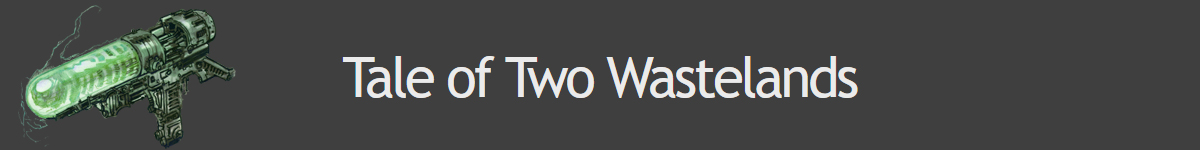Hi guy's, my game has been running better than ever so last night decided to add 3 new mods to my load order these are Better casinos, the weapon mod menu & Increased Wasteland Spawns, the first 2 i didn't think could cause issue with my current load order running with TTW with IWS the only one that may have caused an issue and if it did the plan was just to uninstall and move on with out it.
anyway installed the mods from the same FOMOD files that i had working with the stock game and being as NV mods seem to work without too much fuss i didn't see a problem
so started the game as normal and loaded my last save (just arrived at the sink in case it's relevent) and the wheel spins about 4 times then crash to desktop, at first thought it must be IWS so uninstalled it and tried again and got the same problem so uninstalled the next likely problem mod weapon mod menu and tried again and same thing again crash to desktop so uninstalled the last new mod better casinos but still no luck
i've uninstalled and reinstalled unified hud just in case it was a hud problem and also tried moving things around in the load order with no luck i've also made a merged patch and still no luck..... needless to say i'm pulling my hair out after putting in 161 hours in the game with still the whole of new vegas to explore and all dlc and side quests as well as the main story to finish and quite a bit of the DC wastes to explore along with zeta and point lookout to do
here's my load order as i said i have moved things around a little but only after doing the other things listed above
[collapsed title=Load order]
FalloutNV.esm
Fallout3.esm
DeadMoney.esm
HonestHearts.esm
OldWorldBlues.esm
LonesomeRoad.esm
GunRunnersArsenal.esm
CaravanPack.esm
ClassicPack.esm
MercenaryPack.esm
TribalPack.esm
Anchorage.esm
ThePitt.esm
BrokenSteel.esm
PointLookout.esm
Zeta.esm
TaleOfTwoWastelands.esm
aHUD.esm
Primary Needs HUD.esm
Weapon Mod Expansion.esm
WME - DLCs.esm
WME - GRA.esm
JHBCloverPlus.esm
tubrrCompound.esm
NVInteriors_Core.esm
TTW_InteriorsProject.esm
Casino Exchange All.esp
Casino UnBanner.esp
HZBagOfHolding.esp
SITD - BoS at Nellis.esp
PerkEveryLevel.esp
NoDegradation.esp
DarNifiedUINV.esp
CASM.esp
FPSWeaponWheel.esp
FlashlightNVSE.esp
The Mod Configuration Menu.esp
Glow Sticks.esp
LFox Invisible Armored Vests.esp
TTW_NoKarmaDCFollowers.esp
TTW_DLCMessageSuppression.esp
TTW_TQLSkip.esp
Weapon Mod Expansion.esp
WME - DLCs Arenovalis.esp
WME - DLCs.esp
WME - GRA - Arenovalis.esp
WME - GRA - Just Guns.esp
WME - GRA - Unique Integration.esp
WME - GRA - Vendor Reform.esp
WME - GRA - Weapon Integration.esp
Sorter - Combined.esp
Sorter - Dead Money.esp
JHBCloverPlusOverride.esp
UnlimitedCompanions.esp
Better Museum of History EN.esp
Museum_of_Technology_Rebuild.esp
no one dies2b.esp
satcomradiocachefix_ttw.esp
GNR Enhanced.esp
tubRRCompound.esp
ProjectRealityMkIv5HDR.esp
Total active plugins: 61
Total plugins: 68
[/collapsed]