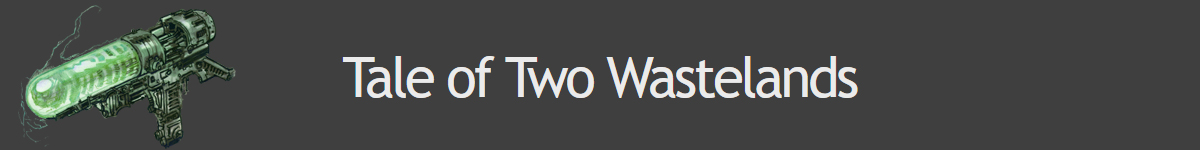Hey all. I'm about 130 hours into a playthrough, I haven't been down to the Capitol building yet but whenever I fast travel to certain areas of the Mall, I CTD. I can FT to WA monument and Underworld, but when I approach the Capitol, I CTD. Haven't noticed this elsewhere.
This is my crash log -
Crash Logger version 4.5 beta 2 at 2023-12-19 04:48:21.3090390
If this file is empty, then your game didn't crash or something went so wrong even crash logger was useless! :snig:
Topmost stack module is NOT ALWAYS the crash reason! Exercise caution when speculating!
Exception C0000005 caught!
Thread: [FNV] BSTaskManagerThread
Calltrace:
0x64FFF7A8 ==> KERNEL32 (0x1001EA8B) : InterlockedIncrement+0xB
0x64FFF7C0 ==> FalloutNV (0x00A64E7E) : EntryPoint+0xFFFFFFFF
0x64FFF7E0 ==> FalloutNV (0x00A33BD0) : EntryPoint+0xFFFFFFFF
0x64FFF804 ==> FalloutNV (0x00A34131) : EntryPoint+0xFFFFFFFF
0x00000000 ==> FalloutNV (0x00A65D58) : EntryPoint+0xFFFFFFFF
Registry:
REG | VALUE | DEREFERENCE INFO
eax | 0x00000001 |
ebp | 0x64FFF7A8 |
ebx | 0x00000009 |
ecx | 0x00000039 |
edi | 0x4855AFC4 |
edx | 0x00000039 |
eip | 0x76B9EA8B |
esi | 0x00000041 |
esp | 0x64FFF7A8 |
Stack:
# | VALUE | DEREFERENCE INFO
0 | 0x2C41700C |
1 | 0x00A64E7E |
2 | 0x00000039 |
3 | 0x4855AFB8 | 0x40305228 ==> String: "(R0@"
4 | 0x64FFF8D8 | 0x01016904 ==> Class: BSStream: Path:
5 | 0x00000004 |
6 | 0xBFFFFFFF |
7 | 0x00A33BD0 |
8 | 0x4855AFC4 |
9 | 0x2C417000 | 0x01096584 ==> Class: NiControllerSequence: Name: "AimDown"
A | 0x64FFF8D8 | 0x01016904 ==> Class: BSStream: Path:
B | 0x2C417000 | 0x01096584 ==> Class: NiControllerSequence: Name: "AimDown"
C | 0x64FFF8D8 | 0x01016904 ==> Class: BSStream: Path:
10 | 0x64FFF8D8 | 0x01016904 ==> Class: BSStream: Path:
13 | 0x64FFF8D8 | 0x01016904 ==> Class: BSStream: Path:
1B | 0x3744A600 | 0x010A45FC ==> Class: ArchiveFile: Path:
1C | 0x170F6960 | 0x010C1740 ==> Unhandled: BSTaskManagerThread<__int64>
1D | 0x64FFF8D8 | 0x01016904 ==> Class: BSStream: Path:
1F | 0x64FFF8D8 | 0x01016904 ==> Class: BSStream: Path:
20 | 0x22B08860 | 0x0109991C ==> Class: NiBSplineCompTransformInterpolator
30 | 0x64FFF8D8 | 0x01016904 ==> Class: BSStream: Path:
3B | 0x3744A600 | 0x010A45FC ==> Class: ArchiveFile: Path:
3D | 0x64FFF8D8 | 0x01016904 ==> Class: BSStream: Path:
3E | 0x64FFF9B8 | 0x30434C44 ==> String: "DLC03\Creatures\SMBoneCrusher\2hlaimdown.kf"
40 | 0x64FFF8D8 | 0x01016904 ==> Class: BSStream: Path:
44 | 0x16656430 | 0x30434C44 ==> String: "DLC03\Creatures\SMBoneCrusher\2hlaimdown.kf"
45 | 0x3744A600 | 0x010A45FC ==> Class: ArchiveFile: Path:
49 | 0x1732A160 | 0x01016A48 ==> Class: QueuedKF
53 | 0x2E6F40A0 | 0x010ED37C ==> Class: NiDX9SourceTextureData
54 | 0x4C0EBA90 | 0x0101D7C4 ==> Class: TESTexture: Path: Characters\Female\HeadHuman.dds
7A | 0x64FFF9BC | 0x72435C33 ==> String: "3\Creatures\SMBoneCrusher\2hlaimdown.kf"
82 | 0x14020007 | 0x626F6C47 ==> String: "GlobalToxicDamageSCRIPT"
98 | 0x190EFF80 | 0x010171EC ==> Unhandled: LockFreeCaseInsensitiveStringMap<class KFModel *>
B6 | 0x190EFF80 | 0x010171EC ==> Unhandled: LockFreeCaseInsensitiveStringMap<class KFModel *>
BE | 0x190EFF80 | 0x010171EC ==> Unhandled: LockFreeCaseInsensitiveStringMap<class KFModel *>
DF | 0x3744A600 | 0x010A45FC ==> Class: ArchiveFile: Path:
Memory:
MinimumWorkingSetSize: 200.00 KB
MaximumWorkingSetSize: 1.35 MB
PeakWorkingSetSize: 821.49 MB
WorkingSetSize: 821.48 MB
QuotaPeakPagedPoolUsage: 822.03 KB
QuotaPagedPoolUsage: 713.45 KB
QuotaPeakNonPagedPoolUsage: 106.20 KB
QuotaNonPagedPoolUsage: 106.00 KB
PageFaultCount: 280.29 KB
PagefileUsage: 905.80 MB
PeakPagefileUsage: 1.01 GB
Module bases:
0x74570000 - 0x74584000 ==> nvhr_avx2, C:/Games/Steam/steamapps/common/Fallout New Vegas/Data/NVHR/nvhr_avx2.dll
0x18C40000 - 0x18C57000 ==> ActorCauseSaveBloatFix, NVSE plugin version: 1, C:/Games/Steam/steamapps/common/Fallout New Vegas/Data/NVSE/Plugins/ActorCauseSaveBloatFix.dll
0x3B6C0000 - 0x3B734000 ==> CrashLogger, NVSE plugin version: 451, C:/Games/Steam/steamapps/common/Fallout New Vegas/Data/NVSE/Plugins/CrashLogger.dll
0x3B750000 - 0x3B767000 ==> DoF-Fix, C:/Games/Steam/steamapps/common/Fallout New Vegas/Data/NVSE/Plugins/DoF-Fix.dll
0x3B780000 - 0x3B799000 ==> EngineOptimizations, NVSE plugin version: 100, C:/Games/Steam/steamapps/common/Fallout New Vegas/Data/NVSE/Plugins/EngineOptimizations.dll
0x3B7B0000 - 0x3B7D4000 ==> ExternalEmittanceFix, C:/Games/Steam/steamapps/common/Fallout New Vegas/Data/NVSE/Plugins/ExternalEmittanceFix.dll
0x3B7F0000 - 0x3B80B000 ==> FogCulling, NVSE plugin version: 2, C:/Games/Steam/steamapps/common/Fallout New Vegas/Data/NVSE/Plugins/FogCulling.dll
0x3B820000 - 0x3B836000 ==> HDPipboy, NVSE plugin version: 1, C:/Games/Steam/steamapps/common/Fallout New Vegas/Data/NVSE/Plugins/HDPipboy.dll
0x3B850000 - 0x3B869000 ==> HighResBloom, NVSE plugin version: 5, C:/Games/Steam/steamapps/common/Fallout New Vegas/Data/NVSE/Plugins/HighResBloom.dll
0x3B880000 - 0x3B896000 ==> HighResLocalMaps, NVSE plugin version: 12, C:/Games/Steam/steamapps/common/Fallout New Vegas/Data/NVSE/Plugins/HighResLocalMaps.dll
0x3B8B0000 - 0x3B8C8000 ==> HighResWaterDepth, NVSE plugin version: 11, C:/Games/Steam/steamapps/common/Fallout New Vegas/Data/NVSE/Plugins/HighResWaterDepth.dll
0x3BAF0000 - 0x3BB22000 ==> MCM, NVSE plugin version: 1, C:/Games/Steam/steamapps/common/Fallout New Vegas/Data/NVSE/Plugins/MCM.dll
0x3BBB0000 - 0x3BBD6000 ==> MoonlightNVSE, NVSE plugin version: 151, C:/Games/Steam/steamapps/common/Fallout New Vegas/Data/NVSE/Plugins/MoonlightNVSE.dll
0x3BBF0000 - 0x3BC07000 ==> MuzzleFlashFix, NVSE plugin version: 1, C:/Games/Steam/steamapps/common/Fallout New Vegas/Data/NVSE/Plugins/MuzzleFlashFix.dll
0x3BCB0000 - 0x3BCD5000 ==> NVSE_EnhancedCamera, C:/Games/Steam/steamapps/common/Fallout New Vegas/Data/NVSE/Plugins/NVSE_EnhancedCamera.dll
0x3BE30000 - 0x3BE5F000 ==> NVTF, NVSE plugin version: 10, C:/Games/Steam/steamapps/common/Fallout New Vegas/Data/NVSE/Plugins/NVTF.dll
0x40000000 - 0x4013A000 ==> ShowOffNVSE, NVSE plugin version: 175, C:/Games/Steam/steamapps/common/Fallout New Vegas/Data/NVSE/Plugins/ShowOffNVSE.dll
0x3B8E0000 - 0x3B93F000 ==> improved_console, NVSE plugin version: 1, C:/Games/Steam/steamapps/common/Fallout New Vegas/Data/NVSE/Plugins/improved_console.dll
0x3B950000 - 0x3B9D3000 ==> jip_nvse, NVSE plugin version: 5721, C:/Games/Steam/steamapps/common/Fallout New Vegas/Data/NVSE/Plugins/jip_nvse.dll
0x3B9F0000 - 0x3BA42000 ==> johnnyguitar, NVSE plugin version: 496, C:/Games/Steam/steamapps/common/Fallout New Vegas/Data/NVSE/Plugins/johnnyguitar.dll
0x3BA60000 - 0x3BAD9000 ==> kNVSE, NVSE plugin version: 20, C:/Games/Steam/steamapps/common/Fallout New Vegas/Data/NVSE/Plugins/kNVSE.dll
0x3BB90000 - 0x3BB97000 ==> mlf, C:/Games/Steam/steamapps/common/Fallout New Vegas/Data/NVSE/Plugins/mlf.dll
0x74560000 - 0x74566000 ==> nvse_console_autocomplete, C:/Games/Steam/steamapps/common/Fallout New Vegas/Data/NVSE/Plugins/nvse_console_autocomplete.dll
0x3BC30000 - 0x3BC98000 ==> nvse_console_clipboard, NVSE plugin version: 2, C:/Games/Steam/steamapps/common/Fallout New Vegas/Data/NVSE/Plugins/nvse_console_clipboard.dll
0x3BD30000 - 0x3BE1C000 ==> nvse_stewie_tweaks, NVSE plugin version: 875, C:/Games/Steam/steamapps/common/Fallout New Vegas/Data/NVSE/Plugins/nvse_stewie_tweaks.dll
0x3BE80000 - 0x3BEBD000 ==> ttw_nvse, NVSE plugin version: 332, C:/Games/Steam/steamapps/common/Fallout New Vegas/Data/NVSE/Plugins/ttw_nvse.dll
0x3BED0000 - 0x3BEDB000 ==> ui_organizer, NVSE plugin version: 230, C:/Games/Steam/steamapps/common/Fallout New Vegas/Data/NVSE/Plugins/ui_organizer.dll
0x3BF90000 - 0x3BF96000 ==> weapon_lag_fix, C:/Games/Steam/steamapps/common/Fallout New Vegas/Data/NVSE/Plugins/weapon_lag_fix.dll
0x40140000 - 0x401A8000 ==> yUI, NVSE plugin version: 140, C:/Games/Steam/steamapps/common/Fallout New Vegas/Data/NVSE/Plugins/yUI.dll
0x00400000 - 0x0147B000 ==> FalloutNV, C:/Games/Steam/steamapps/common/Fallout New Vegas/FalloutNV.exe
0x18000000 - 0x18068000 ==> binkw32, C:/Games/Steam/steamapps/common/Fallout New Vegas/binkw32.dll
0x74590000 - 0x7459E000 ==> d3dx9_38, C:/Games/Steam/steamapps/common/Fallout New Vegas/d3dx9_38.dll
0x01AA0000 - 0x01BD3000 ==> libvorbis, C:/Games/Steam/steamapps/common/Fallout New Vegas/libvorbis.dll
0x10000000 - 0x1001E000 ==> libvorbisfile, C:/Games/Steam/steamapps/common/Fallout New Vegas/libvorbisfile.dll
0x3B560000 - 0x3B6B3000 ==> nvse_1_4, C:/Games/Steam/steamapps/common/Fallout New Vegas/nvse_1_4.dll
0x74480000 - 0x744AD000 ==> nvse_steam_loader, C:/Games/Steam/steamapps/common/Fallout New Vegas/nvse_steam_loader.dll
0x3B400000 - 0x3B41D000 ==> steam_api, C:/Games/Steam/steamapps/common/Fallout New Vegas/steam_api.dll
0x725E0000 - 0x72733000 ==> usvfs_x86, C:/Modding/Tale of Two Wastelands/MO2/usvfs_x86.dll
0x74420000 - 0x74441000 ==> CSERHelper, C:/Program Files (x86)/Steam/CSERHelper.dll
0x72290000 - 0x723E0000 ==> GameOverlayRenderer, C:/Program Files (x86)/Steam/GameOverlayRenderer.dll
0x742E0000 - 0x743D9000 ==> steam, C:/Program Files (x86)/Steam/steam.dll
0x5BC50000 - 0x5CF3F000 ==> steamclient, C:/Program Files (x86)/Steam/steamclient.dll
0x64620000 - 0x646BA000 ==> tier0_s, C:/Program Files (x86)/Steam/tier0_s.dll
0x644A0000 - 0x64528000 ==> vstdlib_s, C:/Program Files (x86)/Steam/vstdlib_s.dll
0x93A20000 - 0x93BA8000 ==> nvse_dbghelp, C:/Users/15096/AppData/Local/Temp/nvse_dbghelp.dll
0x72E10000 - 0x72F46000 ==> AUDIOSES, C:/Windows/SYSTEM32/AUDIOSES.DLL
0x74170000 - 0x7417A000 ==> CRYPTBASE, C:/Windows/SYSTEM32/CRYPTBASE.DLL
0x67020000 - 0x6702C000 ==> ColorAdapterClient, C:/Windows/SYSTEM32/ColorAdapterClient.dll
0x69CB0000 - 0x69D4B000 ==> CoreMessaging, C:/Windows/SYSTEM32/CoreMessaging.dll
0x69950000 - 0x69BCF000 ==> CoreUIComponents, C:/Windows/SYSTEM32/CoreUIComponents.dll
0x737E0000 - 0x73809000 ==> DEVOBJ, C:/Windows/SYSTEM32/DEVOBJ.dll
0x665D0000 - 0x66607000 ==> DINPUT8, C:/Windows/SYSTEM32/DINPUT8.dll
0x5BBD0000 - 0x5BC4F000 ==> DSOUND, C:/Windows/SYSTEM32/DSOUND.dll
0x664E0000 - 0x664EA000 ==> HID, C:/Windows/SYSTEM32/HID.DLL
0x6E500000 - 0x6E532000 ==> IPHLPAPI, C:/Windows/SYSTEM32/IPHLPAPI.DLL
0x671B0000 - 0x671C9000 ==> MSACM32, C:/Windows/SYSTEM32/MSACM32.DLL
0x671E0000 - 0x6724D000 ==> MSVCP140, C:/Windows/SYSTEM32/MSVCP140.dll
0x6E4A0000 - 0x6E4F2000 ==> MSWSOCK, C:/Windows/SYSTEM32/MSWSOCK.dll
0x69D50000 - 0x69E12000 ==> PROPSYS, C:/Windows/SYSTEM32/PROPSYS.dll
0x73940000 - 0x73969000 ==> RTWorkQ, C:/Windows/SYSTEM32/RTWorkQ.DLL
0x6DFA0000 - 0x6DFAA000 ==> Secur32, C:/Windows/SYSTEM32/Secur32.dll
0x74C80000 - 0x74CA1000 ==> SspiCli, C:/Windows/SYSTEM32/SspiCli.dll
0x63C70000 - 0x63D05000 ==> TextShaping, C:/Windows/SYSTEM32/TextShaping.dll
0x74CD0000 - 0x74CDD000 ==> UMPDC, C:/Windows/SYSTEM32/UMPDC.dll
0x74D90000 - 0x74DB5000 ==> USERENV, C:/Windows/SYSTEM32/USERENV.dll
0x67250000 - 0x67265000 ==> VCRUNTIME140, C:/Windows/SYSTEM32/VCRUNTIME140.dll
0x73B70000 - 0x73B98000 ==> WINMM, C:/Windows/SYSTEM32/WINMM.dll
0x65610000 - 0x65618000 ==> WSOCK32, C:/Windows/SYSTEM32/WSOCK32.dll
0x74630000 - 0x74654000 ==> Wldp, C:/Windows/SYSTEM32/Wldp.dll
0x01A80000 - 0x01A96000 ==> XINPUT1_3, C:/Windows/SYSTEM32/XINPUT1_3.dll
0x740D0000 - 0x7416F000 ==> apphelp, C:/Windows/SYSTEM32/apphelp.dll
0x72D60000 - 0x72D68000 ==> avrt, C:/Windows/SYSTEM32/avrt.dll
0x73910000 - 0x73936000 ==> cryptnet, C:/Windows/SYSTEM32/cryptnet.dll
0x72B10000 - 0x72C9F000 ==> d3d9, C:/Windows/SYSTEM32/d3d9.dll
0x723E0000 - 0x725DF000 ==> d3dx9_43, C:/Windows/SYSTEM32/d3dx9_43.dll
0x74450000 - 0x7447B000 ==> dbgcore, C:/Windows/SYSTEM32/dbgcore.DLL
0x6E540000 - 0x6E6C8000 ==> dbghelp, C:/Windows/SYSTEM32/dbghelp.dll
0x70E50000 - 0x70FB4000 ==> dcomp, C:/Windows/SYSTEM32/dcomp.dll
0x73810000 - 0x73910000 ==> drvstore, C:/Windows/SYSTEM32/drvstore.dll
0x73B40000 - 0x73B66000 ==> dwmapi, C:/Windows/SYSTEM32/dwmapi.dll
0x6DD10000 - 0x6DD3C000 ==> dxcore, C:/Windows/SYSTEM32/dxcore.dll
0x6DFB0000 - 0x6DFCE000 ==> gpapi, C:/Windows/SYSTEM32/gpapi.dll
0x69F60000 - 0x6A04D000 ==> inputhost, C:/Windows/SYSTEM32/inputhost.dll
0x74D80000 - 0x74D8F000 ==> kernel.appcore, C:/Windows/SYSTEM32/kernel.appcore.dll
0x73230000 - 0x73237000 ==> ksuser, C:/Windows/SYSTEM32/ksuser.dll
0x73630000 - 0x737A9000 ==> mfplat, C:/Windows/SYSTEM32/mfplat.DLL
0x672E0000 - 0x672E8000 ==> midimap, C:/Windows/SYSTEM32/midimap.dll
0x672D0000 - 0x672DA000 ==> msacm32, C:/Windows/SYSTEM32/msacm32.drv
0x74200000 - 0x7420E000 ==> msasn1, C:/Windows/SYSTEM32/msasn1.dll
0x69540000 - 0x695D3000 ==> mscms, C:/Windows/SYSTEM32/mscms.dll
0x6E490000 - 0x6E499000 ==> msdmo, C:/Windows/SYSTEM32/msdmo.dll
0x76F30000 - 0x770D4000 ==> ntdll, C:/Windows/SYSTEM32/ntdll.dll
0x6DD40000 - 0x6DD69000 ==> ntmarta, C:/Windows/SYSTEM32/ntmarta.dll
0x71C00000 - 0x7228F000 ==> nvapi, C:/Windows/SYSTEM32/nvapi.dll
0x74CE0000 - 0x74D24000 ==> powrprof, C:/Windows/SYSTEM32/powrprof.dll
0x74CB0000 - 0x74CCC000 ==> profapi, C:/Windows/SYSTEM32/profapi.dll
0x72E00000 - 0x72E0F000 ==> resourcepolicyclient, C:/Windows/SYSTEM32/resourcepolicyclient.dll
0x69EA0000 - 0x69F59000 ==> textinputframework, C:/Windows/SYSTEM32/textinputframework.dll
0x697B0000 - 0x69941000 ==> twinapi.appcore, C:/Windows/SYSTEM32/twinapi.appcore.dll
0x743E0000 - 0x743E8000 ==> version, C:/Windows/SYSTEM32/version.dll
0x67280000 - 0x672BA000 ==> wdmaud, C:/Windows/SYSTEM32/wdmaud.drv
0x74660000 - 0x74C73000 ==> windows.storage, C:/Windows/SYSTEM32/windows.storage.dll
0x5BBB0000 - 0x5BBCD000 ==> winmmbase, C:/Windows/SYSTEM32/winmmbase.dll
0x69BD0000 - 0x69CAC000 ==> wintypes, C:/Windows/SYSTEM32/wintypes.dll
0x76A00000 - 0x76A7C000 ==> ADVAPI32, C:/Windows/System32/ADVAPI32.dll
0x76940000 - 0x769EF000 ==> COMDLG32, C:/Windows/System32/COMDLG32.dll
0x76DE0000 - 0x76EDF000 ==> CRYPT32, C:/Windows/System32/CRYPT32.dll
0x74210000 - 0x74223000 ==> CRYPTSP, C:/Windows/System32/CRYPTSP.dll
0x5FBA0000 - 0x62318000 ==> nvd3dum, C:/Windows/System32/DriverStore/FileRepository/nv_dispi.inf_amd64_866484083fc526af/nvd3dum.dll
0x5E050000 - 0x5FB9E000 ==> nvgpucomp32, C:/Windows/System32/DriverStore/FileRepository/nv_dispi.inf_amd64_866484083fc526af/nvgpucomp32.dll
0x642D0000 - 0x64364000 ==> nvldumd, C:/Windows/System32/DriverStore/FileRepository/nv_dispi.inf_amd64_866484083fc526af/nvldumd.dll
0x76C70000 - 0x76C94000 ==> GDI32, C:/Windows/System32/GDI32.dll
0x751A0000 - 0x751C5000 ==> IMM32, C:/Windows/System32/IMM32.DLL
0x76B80000 - 0x76C70000 ==> KERNEL32, C:/Windows/System32/KERNEL32.DLL
0x766E0000 - 0x7691A000 ==> KERNELBASE, C:/Windows/System32/KERNELBASE.dll
0x73970000 - 0x739DB000 ==> MMDevApi, C:/Windows/System32/MMDevApi.dll
0x76A80000 - 0x76B54000 ==> MSCTF, C:/Windows/System32/MSCTF.dll
0x76080000 - 0x76116000 ==> OLEAUT32, C:/Windows/System32/OLEAUT32.dll
0x750E0000 - 0x7519F000 ==> RPCRT4, C:/Windows/System32/RPCRT4.dll
0x751D0000 - 0x75608000 ==> SETUPAPI, C:/Windows/System32/SETUPAPI.dll
0x76120000 - 0x766D7000 ==> SHELL32, C:/Windows/System32/SHELL32.dll
0x75610000 - 0x75655000 ==> SHLWAPI, C:/Windows/System32/SHLWAPI.dll
0x74E60000 - 0x74FFC000 ==> USER32, C:/Windows/System32/USER32.dll
0x741C0000 - 0x741FD000 ==> WMASF, C:/Windows/System32/WMASF.DLL
0x71450000 - 0x7165D000 ==> WMVCore, C:/Windows/System32/WMVCore.DLL
0x75E10000 - 0x75E73000 ==> WS2_32, C:/Windows/System32/WS2_32.dll
0x69E20000 - 0x69E93000 ==> WindowManagementAPI, C:/Windows/System32/WindowManagementAPI.dll
0x72D20000 - 0x72D51000 ==> Windows.Internal.Graphics.Display.DisplayColorManagement, C:/Windows/System32/Windows.Internal.Graphics.Display.DisplayColorManagement.dll
0x6DFD0000 - 0x6E0C3000 ==> Windows.UI, C:/Windows/System32/Windows.UI.dll
0x75060000 - 0x75079000 ==> bcrypt, C:/Windows/System32/bcrypt.dll
0x757D0000 - 0x7582F000 ==> bcryptPrimitives, C:/Windows/System32/bcryptPrimitives.dll
0x76EE0000 - 0x76F1B000 ==> cfgmgr32, C:/Windows/System32/cfgmgr32.dll
0x75660000 - 0x756DE000 ==> clbcatq, C:/Windows/System32/clbcatq.dll
0x75830000 - 0x75AB0000 ==> combase, C:/Windows/System32/combase.dll
0x72740000 - 0x72B08000 ==> d3dx9_38, C:/Windows/System32/d3dx9_38.DLL
0x74400000 - 0x74418000 ==> devenum, C:/Windows/System32/devenum.dll
0x75AB0000 - 0x75B98000 ==> gdi32full, C:/Windows/System32/gdi32full.dll
0x76B60000 - 0x76B79000 ==> imagehlp, C:/Windows/System32/imagehlp.dll
0x74180000 - 0x74195000 ==> l3codeca, C:/Windows/System32/l3codeca.acm
0x73120000 - 0x73226000 ==> mfperfhelper, C:/Windows/System32/mfperfhelper.dll
0x741A0000 - 0x741B7000 ==> mp3dmod, C:/Windows/System32/mp3dmod.dll
0x71370000 - 0x71444000 ==> msmpeg2adec, C:/Windows/System32/msmpeg2adec.dll
0x76CA0000 - 0x76D1B000 ==> msvcp_win, C:/Windows/System32/msvcp_win.dll
0x76D20000 - 0x76DDF000 ==> msvcrt, C:/Windows/System32/msvcrt.dll
0x75D20000 - 0x75E03000 ==> ole32, C:/Windows/System32/ole32.dll
0x76070000 - 0x76076000 ==> psapi, C:/Windows/System32/psapi.dll
0x742B0000 - 0x742D2000 ==> qasf, C:/Windows/System32/qasf.dll
0x71660000 - 0x717FA000 ==> quartz, C:/Windows/System32/quartz.dll
0x75FF0000 - 0x76066000 ==> sechost, C:/Windows/System32/sechost.dll
0x75740000 - 0x757C7000 ==> shcore, C:/Windows/System32/shcore.dll
0x75ED0000 - 0x75FF0000 ==> ucrtbase, C:/Windows/System32/ucrtbase.dll
0x76920000 - 0x76938000 ==> win32u, C:/Windows/System32/win32u.dll
0x75E80000 - 0x75ECC000 ==> wintrust, C:/Windows/System32/wintrust.dll
0x744B0000 - 0x7453D000 ==> COMCTL32, C:/Windows/WinSxS/x86_microsoft.windows.common-controls_6595b64144ccf1df_5.82.19041.3636_none_c0df324c38bbc0ce/COMCTL32.dll
0x673D0000 - 0x67537000 ==> gdiplus, C:/Windows/WinSxS/x86_microsoft.windows.gdiplus_6595b64144ccf1df_1.1.19041.3636_none_d94ec9f9e106bba9/gdiplus.dll
0x6DD70000 - 0x6DF9A000 ==> nvspcap, C:/Windows/system32/nvspcap.dll
0x737B0000 - 0x737DF000 ==> rsaenh, C:/Windows/system32/rsaenh.dll
0x739E0000 - 0x73A54000 ==> uxtheme, C:/Windows/system32/uxtheme.dll
GAME CRASHED AT INSTRUCTION Base+0x0001EA8B IN MODULE: C:\Windows\System32\KERNEL32.DLL
Please note that this does not automatically mean that that module is responsible. It may have been supplied bad data or
program state as the result of an issue in the base game or a different DLL.
And this is my current load order -
FalloutNV.esm
DeadMoney.esm
HonestHearts.esm
OldWorldBlues.esm
LonesomeRoad.esm
GunRunnersArsenal.esm
Fallout3.esm
Anchorage.esm
ThePitt.esm
BrokenSteel.esm
PointLookout.esm
Zeta.esm
CaravanPack.esm
ClassicPack.esm
MercenaryPack.esm
TribalPack.esm
TaleOfTwoWastelands.esm
YUPTTW.esm
TweaksTTW.esm
Tale of Bi Wastelands.esm
TTW Reputations.esm
Tale of Bi Wastelands + TTW Reputations Patch.esm
TTW New Vegas Speech Checks.esm
TTW New Vegas Speech Checks - TTW Reputations Patch.esm
Tale of Bi Wastelands + TTW NV Speech Checks Patch.esm
Functional Post Game Ending.esm
Functional Post Game Ending - TTW Patch.esm
A Trail of Crumbs.esm
AnotherInteriorMod.esm
Regulators.esm
Uncut Wasteland.esp
Uncut Extra Collection.esp
Functional Post Game Ending - Uncut Wasteland And Extra Collection Patch.esm
RagdollsTTW.esm
QS3rdPerCamOverhaul.esm
TTWMannequinsMegF.esm
Tammer's NIF-Bashed Weapons Mega-Pack.esm
FNV Vlad's Weapon Depot.esp
TTW Capital Armaments.esp
Tammer's NIF-Bashed Armor Mega-Pack.esm
FNV Honest Herb's Power Armor Emporium.esp
FNV Existential Thread.esp
Mojave NPCs.esm
TLD_Travelers.esm
Home and Safehouse Tweaks.esm
Home and Safehouse Tweaks - TTW Addon.esm
The Living Desert - TTW Patch.esp
FNV Dr. Quarton's Laboratory.esp
DynamicWeaponDisplays.esm
TTWZetaRewards.esp
Casino Exchange All.esp
Vanilla UI Plus.esp
JIP Companions Command & Control.esp
Root 'n Loot.esp
The Mod Configuration Menu.esp
TTWTransportalponderEx.esp
DWD-New Vegas Pack.esp
Dynamic Weapon Displays - New Vegas Pack - TTW Patch.esp
DWD - TTW Pack.esp
GRA Scavenger Hunt Unbalanced.esp
GRA Unique Weapons Relocated - TTW Patch.esp
New Blood.esp
New Blood TTW Patch.esp
Sweet Consumables.esp
Aid Addon.esp
NVCollectiblesMerged.esp
TTWCollectiblesMerged.esp
Atmospheric Lighting Tweaks TTW.esp
DNWeathers.esp
BLEEDLESS.esp
Diagonal movement.esp
Functional Post Game Ending - Uncut Extra Collection Patch.esp
JustLootMenu.esp
JustVanillaSprint.esp
Wild Wasteland Prompt.esp
LightUpAndSmokeThoseCigarettes_edisleado.esp
Smoke for Smokers.esp
WMIMNV.esp
ImmersiveRecoil.esp
ICE.esp
Reload Reloaded.esp
FOVSlider.esp
B42Inertia.esp
Rockbiter68_Double_Barrel_Shotgun.esp
Rockbiter_SOSGTextureFix-TTW.esp
360Movement.esp
360Movement - Diagonal movement Patch.esp
Titans of The New West.esp
Titans of The New West - Power Armor Sprint JVS.esp
B42Dropmag.esp
B42Descriptions.esp
B42Retrievables.esp
B42Bows.esp
Animated Ingestibles.esp
Animated Ingestibles - Perfect MKII.esp
B42Inspect.esp
Lucky38MarkerV3.esp
Distributed Necklaces and Chains.esp
Pipboy Fix.esp
Glove_be_gone.esp
GlassExplodesInShootouts.esp
AwesomeBulletSounds3.1.esp
GunFu - DoubleTap.esp
FNV The Bronze Oracle.esp
Tammer's Ammo Crafting & Breakdown Recipes.esp
FNV Nuka-Tron Assault.esp
TTW D.C. Duds.esp
NightmareFiends.esp
PowerToTheBull - LEGIONPAs.esp
Immersive Hit Reactions.esp
NPCsSprint.esp
NPC Use Aid.esp
bone.esp
ArMOAR BH Armor.esp
Venomous Vipers.esp
VV-TLD Patch.esp
JackalsExpanded.esp
HairPatcher.esp
MoHair.esp
Bullet Impact Increased LOD.esp
NVMIM.esp
outsidebets.esp
Leather backpack - rus.esp
LeatherBackpack - eng.esp
Functional Post Game Ending - Outside Bets Patch.esp
The True Revival of Luxury - An Ultra-Luxe Overhaul.esp
Lucky38Overhaul.esp
Casino Crowds.esp
Misc Content Restoration - YUP Patch.esp
Casino Crowds - TTW Patch.esp
The Town of Vice - A Gomorrah Overhaul.esp
Strip Lights Region Fix.esp
Strip Lights Region Fix - Uncut Wasteland.esp
Strip Lights Region Fix - The Living Desert.esp
FNVLODGen.esp
tmzLODadditions.esp
Better Strip View.esp
LOD Additions - TTW Patch.esp
Wasted LOD rocks.esp
Impostors and LOD Flicker Fix.esp
TTW LOD Overhaul.esp
Wasted Mojave Rock LOD.esp
MuchNeededLODCleaned.esp
Heat Haze.esp
ImmersiveMcCarranStripMonorailTravel.esp
Any assistance would be greatly appreciated!! Thank you for your time.
The forum has been set to read-only mode. For community discussion and questions, head over to our Discord: https://discord.gg/taleoftwowastelands
Crash upon fast traveling to Mall/approaching Capitol building
-
hooch
- Posts: 2
- Joined: Tue Dec 19, 2023 4:55 am
- Laclongquan
- Posts: 625
- Joined: Mon May 03, 2021 4:19 am
Re: Crash upon fast traveling to Mall/approaching Capitol building
Your basic problem is a bloated load order. Too many mods will affect engine, since it change too many variables, thus lead to CTD.
But I guess you wouldnt trim down all that fats.
Out of that bloated load order, I would guess the problem would be Titan of New West and other mods that affect power armors. I predict your CTD region would be around Washington Monument (brotherhood PAs) and the stairs of Capitol Building (in later stages where there's Enclave PAs).
Uncheck all the mods that affect PA and see if there's still crash in those areas.
The Capitol area has Super Mutants defending on the steps, and Talon Mercs assaulting. If uncheck the mods that affect PA doesnt solve the problem, you could find which mod affect SM visual appearance and mods that change (talon) combat armor.
If unchecking all 3 lines of mods still result in CTD, I would guess there's only mods that affect explosion visual left. smoke, muzzle flash, glass explosion, bullet holes, that type of stuffs. Find and uncheck all that one by one to see which is the culprit. The stair of Capitol has scripted explosion of near nuke on the talon assaulting, some SM shooting missile launcher, Talon using plasma weapons etc. If approach here in late stage, there's an Enclave team with vertibird on top, so all that plasma bolts, as well as Vbird explode, can add to that chaos.
But I guess you wouldnt trim down all that fats.
Out of that bloated load order, I would guess the problem would be Titan of New West and other mods that affect power armors. I predict your CTD region would be around Washington Monument (brotherhood PAs) and the stairs of Capitol Building (in later stages where there's Enclave PAs).
Uncheck all the mods that affect PA and see if there's still crash in those areas.
The Capitol area has Super Mutants defending on the steps, and Talon Mercs assaulting. If uncheck the mods that affect PA doesnt solve the problem, you could find which mod affect SM visual appearance and mods that change (talon) combat armor.
If unchecking all 3 lines of mods still result in CTD, I would guess there's only mods that affect explosion visual left. smoke, muzzle flash, glass explosion, bullet holes, that type of stuffs. Find and uncheck all that one by one to see which is the culprit. The stair of Capitol has scripted explosion of near nuke on the talon assaulting, some SM shooting missile launcher, Talon using plasma weapons etc. If approach here in late stage, there's an Enclave team with vertibird on top, so all that plasma bolts, as well as Vbird explode, can add to that chaos.
-
hooch
- Posts: 2
- Joined: Tue Dec 19, 2023 4:55 am
Re: Crash upon fast traveling to Mall/approaching Capitol building
Thanks for taking the time to reply. I think it may have something to do with the SM, as I've been able to encounter Enclave and Brotherhood with no issues. I've also noticed that some of the SM overlords aren't using the Automatic Rifle and other base NV DLC weapons, opting for their fists. I'm currently trying a fresh save and going to organize my mods more efficiently, as well as educate myself on the use of xEdit for these level list issues. If anyone else encounters this in the future, note that this didn't start occuring for me until about 100+ hours in. ymmv. Thanks again for taking time to look at my issue!
- Laclongquan
- Posts: 625
- Joined: Mon May 03, 2021 4:19 am
Re: Crash upon fast traveling to Mall/approaching Capitol building
Sounds like you change order of certain mods, so it change the priority of either SM visuals/weapon visuals (possibly anim).
You can open the folder of MO2 mods for FNV and check, by list in order of days edit to see which just got touched recently.
I will remind you that open GECK to open a mod, and do (even if) nothing at all, would change data of edit day and thus put that mod as highest priority, despite MO2 load folder order (on the left side) show it's lower priority.
Check to see if the load order on the right side panel (which is active running order) and the order on the left side panel to see if there's strange order.
You can open the folder of MO2 mods for FNV and check, by list in order of days edit to see which just got touched recently.
I will remind you that open GECK to open a mod, and do (even if) nothing at all, would change data of edit day and thus put that mod as highest priority, despite MO2 load folder order (on the left side) show it's lower priority.
Check to see if the load order on the right side panel (which is active running order) and the order on the left side panel to see if there's strange order.