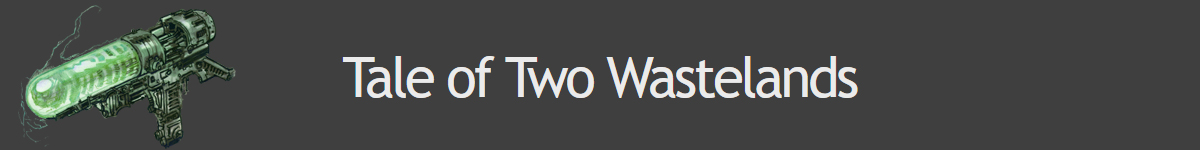The forum has been set to read-only mode. For community discussion and questions, head over to our Discord: https://discord.gg/taleoftwowastelands
"Turn on HDR" Message
-
DarklingRuby
- Posts: 1
- Joined: Mon Jul 24, 2023 4:38 am
"Turn on HDR" Message
So I recently installed TTW, I think followed all the correct install and set up steps, but every time I've entered the game and loaded a save, I get a "Turn on HDR" pop-up message. For a while I've ignored it, as I know I have HDR enable from the New Vegas launcher. But now I came across an actual issue that, to me, proves I don't have HDR on. I'm in the Super Duper Mart, the one Moira sends you too, and I realized that the Nuka Cola Quantums aren't glowing like they should. I double checked that HDR was enabled, which it is, through the launcher, but the issue still persists. I've been led to believe I have to manually change the settings in the MO2 ini files for the game, but I can't find them because MO2's INI editor is atrocious. Anyone have any hints, help, or suggestions?
- RoyBatty
- Gary
- Posts: 7742
- Joined: Sun Apr 27, 2014 10:26 am
- Location: Vault 108