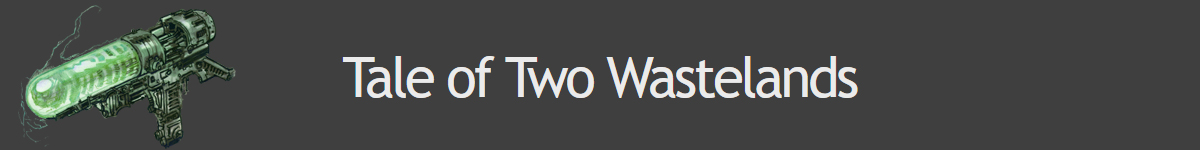So I'm trying to make a custom player home with custom-textured doors, but every time I try and load the texture to the model I'm greeted with a random texture that's in VRAM. So a wall or computer screen texture, you know?
In NifSkope it's all fine and dandy:

But the GECK show it like this:

In-game is even more bizarre:
https://www.youtube.com/watch?v=u7Gv6IbPUao
No idea what's wrong, I'm pretty sure I've set the DDS compression correctly as well as generating mipmaps.