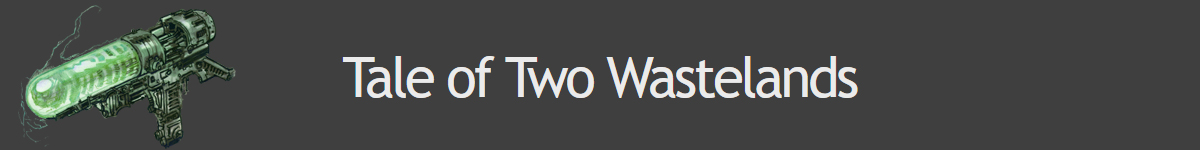The forum has been set to read-only mode. For community discussion and questions, head over to our Discord: https://discord.gg/taleoftwowastelands
It is currently Wed Mar 06, 2024 2:04 pm
-
- Topics
- Posts
- Last post
-
- 1 Topics
- 1 Posts
-
Last post
Post Approval
by pintocat View the latest post
Mon Oct 22, 2018 4:19 pm
-
- 6 Topics
- 6 Posts
-
Last post
All good things come to pass
by RoyBatty View the latest post
Mon Apr 10, 2023 10:15 pm
-
- 3 Topics
- 3 Posts
-
Last post
Video Guides
by pintocat View the latest post
Tue May 24, 2022 3:43 pm
-
- 6 Topics
- 6 Posts
-
Last post
Cut Armors and Weapons restor…
by Risewild View the latest post
Tue Jan 01, 2019 11:17 am
-
- Topics
- Posts
- Last post
-
-
Tale of Two Wastelands Development News
What's new and upcoming in Tale of Two Wastelands? Find out here. - 65 Topics
- 2945 Posts
-
Last post
Development Log - Post 3.3 Re…
by Kazopert View the latest post
Sat Apr 09, 2022 11:02 am
-
-
-
Tale of Two Wastelands Technical Support
General help and technical troubleshooting. Ask for help here if you can't find an answer in the FAQ. - 2835 Topics
- 16397 Posts
-
Last post
Re: Unable to fast travel
by Laclongquan View the latest post
Mon Feb 26, 2024 10:37 am
-
-
-
Tale of Two Wastelands Suggestions Questions and Feedback
Have something to say about Tale of Two Wastelands or have an idea for a new feature? Let us know here. - 734 Topics
- 4523 Posts
-
Last post
Buck's Bobbleheads
by BelGarion View the latest post
Sat Feb 17, 2024 10:09 am
-
-
- Topics
- Posts
- Last post
-
-
Tale of Two Wastelands Modding
General modding guides and authoring tutorials. - 344 Topics
- 1864 Posts
-
Last post
Re: French translation / Trad…
by dycentrix View the latest post
Sun Dec 10, 2023 11:17 pm
-
-
- 231 Topics
- 2644 Posts
-
Last post
Re: More Spawns
by Laclongquan View the latest post
Sun Jan 21, 2024 7:19 am
-
-
Tale of Two Wastelands Mod Troubleshooting
General help and troubleshooting. - 1122 Topics
- 5688 Posts
-
Last post
Re: Dogmeat Attacking me afte…
by Laclongquan View the latest post
Sun Feb 18, 2024 4:19 am
-
-
-
Tale of Two Wastelands Mod Talk
General mod discussion and requests. - 1595 Topics
- 10604 Posts
-
Last post
Re: Mod Compatiility Question
by BelGarion View the latest post
Tue Feb 27, 2024 8:09 am
-
-
-
Tale of Two Wastelands Adult Mods 3.x
General discussion of adult mods. Please read the rules before you post. - 10 Topics
- 161 Posts
-
Last post
Re: Adult mods compatible wit…
by ilego1 View the latest post
Fri Feb 09, 2024 7:58 pm
-
-
- Topics
- Posts
- Last post
-
-
Tale of Two Wastelands General Discussion
General discussion of Tale of Two Wastelands - 898 Topics
- 5689 Posts
-
Last post
Re: Missing 3 of the 4 packs …
by jfshull View the latest post
Sat Dec 23, 2023 10:11 pm
-
-
-
Tale of Two Wastelands Spoilers
General discussion of potential spoilers. Ask questions about or discuss storyline here. - 46 Topics
- 501 Posts
-
Last post
Re: Making money legally with…
by Laclongquan View the latest post
Mon Feb 19, 2024 3:30 pm
-
-
-
Tale of Two Wastelands Uploaded Images
Image share. Post your screenshots here. - 31 Topics
- 274 Posts
-
Last post
Watch Ride and Report
by GalinBreaf View the latest post
Sat Aug 10, 2019 6:11 pm
-
Who is online
Most users ever online was 1725 on Tue Feb 04, 2020 6:08 am
Statistics
Total posts 67451 • Total topics 8574 • Total members 35517 • Our newest member MrTamagoJnr