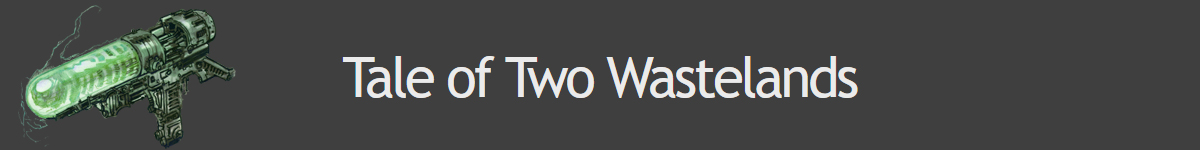Mod releases and conversions for Current versions of TTW
-
templeofninpo
- Posts: 91
- Joined: Sat Nov 03, 2018 7:40 am
- Location: Victoria, BC, Canada
-
Contact:
Post
by templeofninpo » Sun Dec 08, 2019 5:19 pm
jlf65 wrote: ↑Sun Dec 08, 2019 2:12 pm
Ordenador is the newer better version of DDSOpt.

And I say you should simply use Ordenador and see for yourself what happens. It worked great for me on Fallout 3, Fallout New Vegas, and Skyrim. Other than issues reading notes, I saw not one problem. It improved the stability of the game, allowing me to play for hours before textures started to disappear where the original textures only allowed me to play for maybe 15 to 20 minutes before texture issues.
As long as you use MO2 and make the downsized textures an installed mod via MO2, you don't risk any corruption of the game itself. At worst, you disable the downsize mod entry and keep playing. I don't see any reason not to at least try it. It worked for me, it MIGHT work for you. You won't know for sure until you try.
And as you use it ingame you can find out what things you'd rather not compress and just delete them from their MO2 folder. Personally, I've never used a graphics card beyond the most basic intel and have rigorously sided with performance over visuals. One day I would like to see just plain 2d pictures of faces floating over shoulders instead of heads. As long as I'm getting an average 20 fps my imagination can augment immersion.
About to make a large-ish quest mod for TTW on a 2 core 8 gig laptop hooked up to a 1920x1080 monitor with the game set at something like 680x360... just experimenting now with ugridstoload=3... Seems good.
-
jlf65
- Posts: 1535
- Joined: Wed Aug 10, 2016 9:10 pm
Post
by jlf65 » Sun Dec 08, 2019 7:05 pm
I played at 1024x576 for a LONG time. And playing with uGrids is very dangerous. You normally see people making it bigger, but I've seen posts from a couple of people looking at making it smaller. It'll be interesting to see what happens... as long as it's not my game at stake.

-
templeofninpo
- Posts: 91
- Joined: Sat Nov 03, 2018 7:40 am
- Location: Victoria, BC, Canada
-
Contact:
Post
by templeofninpo » Mon Dec 09, 2019 7:02 am
Seems to've given me a stable 4-6 increase in fps. I've yet to see a minus with ugrids at 3.
-
rockmanandre
- Posts: 9
- Joined: Sat Oct 26, 2019 5:11 pm
Post
by rockmanandre » Sat Jan 04, 2020 1:58 pm
Sorry for the delay I didn`t work in this for months but I finally corrected the problem of Fallout 3. I found a guide on Steam and it`s was simple. I only installed the games for Windows(or something like that). But now I have another problem. The first time I installed only the 3.2 and seems to work. But I tried to install the 3.2.1 and have a error. Now after various tries I finally installed the 3.2.2 but the screen stays static... But the sound works normally.
Obs: Maybe the fact I`m using a very old Note is the problem... I`m using a i7-2620M with 8GB RAM....
Edit 2: After some tries it`s seens to work fine. Now I`m trying to add mods.
-
trollish
- Posts: 1
- Joined: Fri Nov 15, 2019 2:27 pm
Post
by trollish » Tue Feb 11, 2020 7:51 pm
Hello
Using this guide is it possible to create a pack which is compatible with Mod Organizer 2? When I try to install it, or create 7z archive and install it in MO2, a lot of textures are not used. Archive invalidation is enabled.
Thank you in advance.
Best regards
-
jlf65
- Posts: 1535
- Joined: Wed Aug 10, 2016 9:10 pm
Post
by jlf65 » Wed Feb 12, 2020 3:22 pm
As long as you leave it as loose files, it shouldn't be an issue. Putting the textures into a BSA will make it subject to BSA rules, which are a pain best to be avoided where replacement textures are concerned. I have it installed via MO2 and have no issues, but it's loose files for all the textures.
-
senegalparrot
- Posts: 23
- Joined: Wed Mar 04, 2020 7:47 am
Post
by senegalparrot » Mon May 11, 2020 8:06 am
Now that NVTF reduces memory usage, can I use NMC with TTW without crashing?
-
jlf65
- Posts: 1535
- Joined: Wed Aug 10, 2016 9:10 pm
Post
by jlf65 » Mon May 11, 2020 3:38 pm
senegalparrot wrote: ↑Mon May 11, 2020 8:06 am
Now that NVTF reduces memory usage, can I use NMC with TTW without crashing?
That depends on your system, your video card, and which version of NMC you use, and always has. I use the LARGE(FO3)/MEDIUM(FNV) NMC packages with 8GB of system ram and a 3GB video card with no crashes. And that's without the changes by NVTF.
-
Pharod
- Posts: 5
- Joined: Mon Oct 19, 2020 12:43 am
Post
by Pharod » Sun Oct 25, 2020 5:24 am
Im sorry but, does this exact process still work? Or would you guys recommend a newer way of going about texture stuff?
-
Lyndi
- Posts: 555
- Joined: Tue Jul 07, 2015 8:32 pm
Post
by Lyndi » Sun Oct 25, 2020 2:32 pm
Yes it still works. Follow the instructions closely and you will have no issues.
Produces the programming equivalent of coffee stains.