Yeah I check Nexus daily, no worries. He already fixed it.
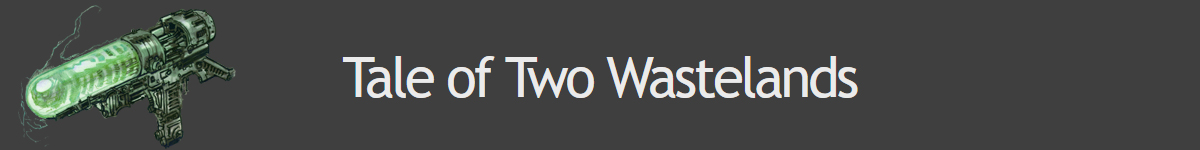
This was great.... Thanks for all of the work you put into this stuff Roy. One question I have is that when I got to step 18 and combined the textures and meshes it says to overwrite any files. Well I only had one file that was required to be overwritten. Is that normal? I expected to see more than 1.... Just want to be sure this is correct. Or maybe I screwed something up somehow...
Roy, I can only recommend IrfanView for browsing DDS or pictures - http://www.irfanview.com/
I seem to be having an issue with this. I get the packages to combine just fine and the game loads. I can walk around for about 4 min before it crashes. I uninstall the textures and everything is fine. I've combined the FO3 Ultra textrues with the Large textures from the New Vegas pack. Am I doing something wrong here?
Are you using FNV4GB to extend the games available ram? Does your video card have at least 3GB of ram (needed for large packs) ?

My GPU has 3GB. I wasn't even aware of FNV4GB until you mentioned it. I've just been using the NVSE loader that came with the TOTW installer for maximum compatability. I attempted to use FNV4GB using the command "fnv4gb -laaexe .\
temp\FalloutNV.exe" to create a 4GB launcher but get "Application Load Error 3:0000065432" when I attempt to load it in my Fallout TOTW directory.
You don't have to specify a path, it will make one by itself in a folder called "exes". You only need -laaexe if you want the file in the current directory with a different name, like FalloutNV4GB.exe
Application load error is usually caused by the wrong SteamAppId , try the switch -SteamAppId 22490
I think you have the enplczru version.

***EDIT: I didn't understand what enplczru was. I'm using the American version that came in the collectors edition along with all official DLC.***
I'm using the version I believe you helped to write found at:
http://www.nexusmods.com/newvegas/mods/55061/?
I'll try it again tonight with the command line augment you mention.
I don't have to have to do this to the Steam folder of the game do I? I ask as I have two copies of New Vegas on my machine currently, the vanilla Steam installed one I have not modded and uses as a reference (C:\Program Files (x86)\Steam\steamapps\common\Fallout New Vegas\), and (C:\Fallout\Fallout New Vegas) that is my TOWT install with FOMM mods applied to it.
You have to use the default path that's in the registry, which is applied when you install the game. It won't work otherwise, it's an issue with the steam wrapper.
I keep mine on a different drive entirely, I link to it with a symlink junction from the original installation directory.

AHHHHH. That explains a LOT. Ok, new plan. I'll try that. I was also reading on a Steam forum about this issue that it might be solvable by simply placing a copy of the Steam executable in the root folder of the game, in my case (C:\Fallout\Fallout New Vegas). I'm going to try that first. If that doesn't work, I'll make a backup copy of the Steam Fallout folder and move my TOTW version into the Steam folder and see if the problem persists.
Just to make sure I understand what's happening here correctly. I have two option, launching from the FNV4GB.exe itself, or using the command line to inject the LAA option into a new FalloutNV.exe file. I'm assuming I'd want to inject the LAA into the original executable if I wanted to launch the game from FOMM correct? Otherwise I need to make a link to FNV4GB.exe and use FOMM only when applying mods?
I'm sorry to have threadjacked but feel this info should be here for future users who are having the same problem with the texture packs I am. I truly appreciate the help.